Adding a new version is the same process as editing an existing Work. After selecting your upload to Works, navigate to the menu on the right side of the Work’s page and select “Manage this Work.”
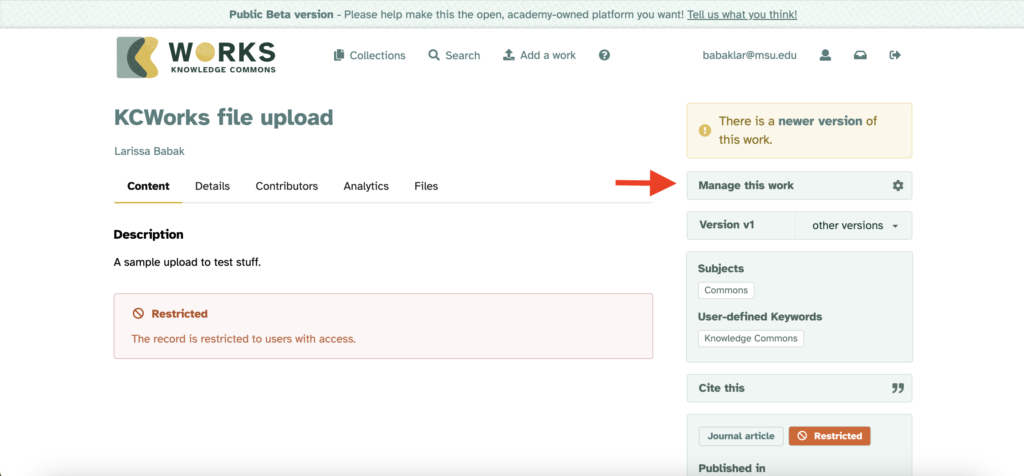
A pop-up menu will appear that will allow you to select between editing the existing Work, adding a new version, or getting a shareable link to the work. Select “new version” to go through the upload process for the new version. This process is the same as uploading a new Work (LINK).
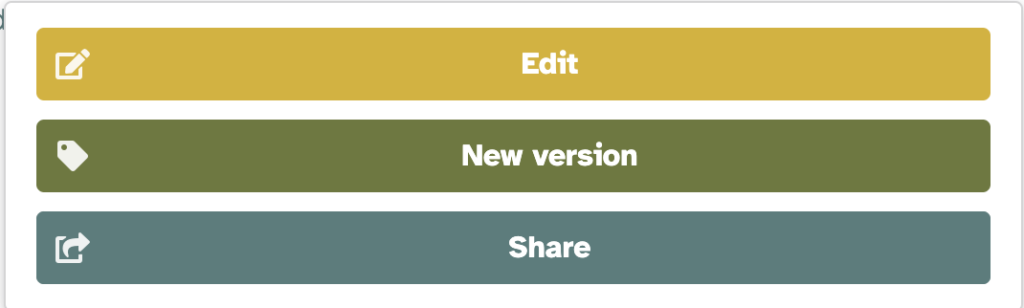
- Edit allows you to edit the existing Work
- New version allows you to add a new version of the current Work
- Share generates a link you can share to the Work’s record page
Once you’ve completed the process of publishing the new version, the Work’s record page will include a list of all versions in the navigation menu on the right side along with the date the version was added. You can toggle between versions here, and edit the versions separately. When you are on an older version of the Work, a yellow box at the top of the navigation menu will clarify you’re looking at an older version.

