Anyone can view and download uploads to KCWorks. You can control what is visible and not visible to the public when you deposit. You have the choice to control both the visibility of the record and the files. Files may also embargoed to be released automatically at a later date.

Draft vs. Published
Draft works do not show up in search. They are visible to you and the system administrators. You may use a link to invite others to view a draft item. Once published you have the choice of what to make public or private.
If you submit the draft work to a collection the administrators and curators of that collection may view and edit it. Collection members may view the draft submission.
Published Works: Public vs. Restricted
Record access controls who can see the metadata and associated author information.
- Public – everyone who visits the record can see it, regardless of whether they are logged in
- Restricted – only you and selected people you invite via link (and system administrators!) can see the record.
- Note: If you submit the work to a collection the administrator of that community can see the record.
Files access controls who can see (and download) the files associated with the work.
- Public – everyone who visits the record can see and download the file(s), regardless of whether they are logged in
- Restricted – only you and selected people you invite via link (and system administrators!) can see the file(s).
- Note: If you submit the work to a collection the administrator of that community can see the file(s).
You might choose to set the record to Public, but the files to Restricted if you were working on a draft or wanted to set an embargo period (see below). If you set both the record and the files to Restricted only you and the people you include will be able to see the work and files.
NOTE: Even restricted metadata is made publicly available on https://commons.datacite.org/ as a requirement for assigning a DOI to a record.
Embargos
Apply an embargo allows you to set a period of time during which the record is visible, but the files are not downloadable. A journal or funder may require you to embargo your files for a set period of time before making them public. You can still upload them with metadata to an open access repository, but set an embargo to make them public at a later date.
Some suggestions for checking if you must embargo your files:
- Policies vary by publisher and journal. Look up the journal or publisher name in the SHERPA-RoMEO database to find out its policies covering archiving and deposit.
- If you wish to deposit a book chapter or a monograph, please check your agreement with the publisher. To negotiate a more open contract with a publisher, check out Scholar’s Copyright Addendum Engine, which can pre-populate an addendum to your publishing agreement.
- Check your funder’s policy on open access.
- See the Copyright guide for more information on when and how works may be restricted.
To embargo the files you must set the files to Restricted.
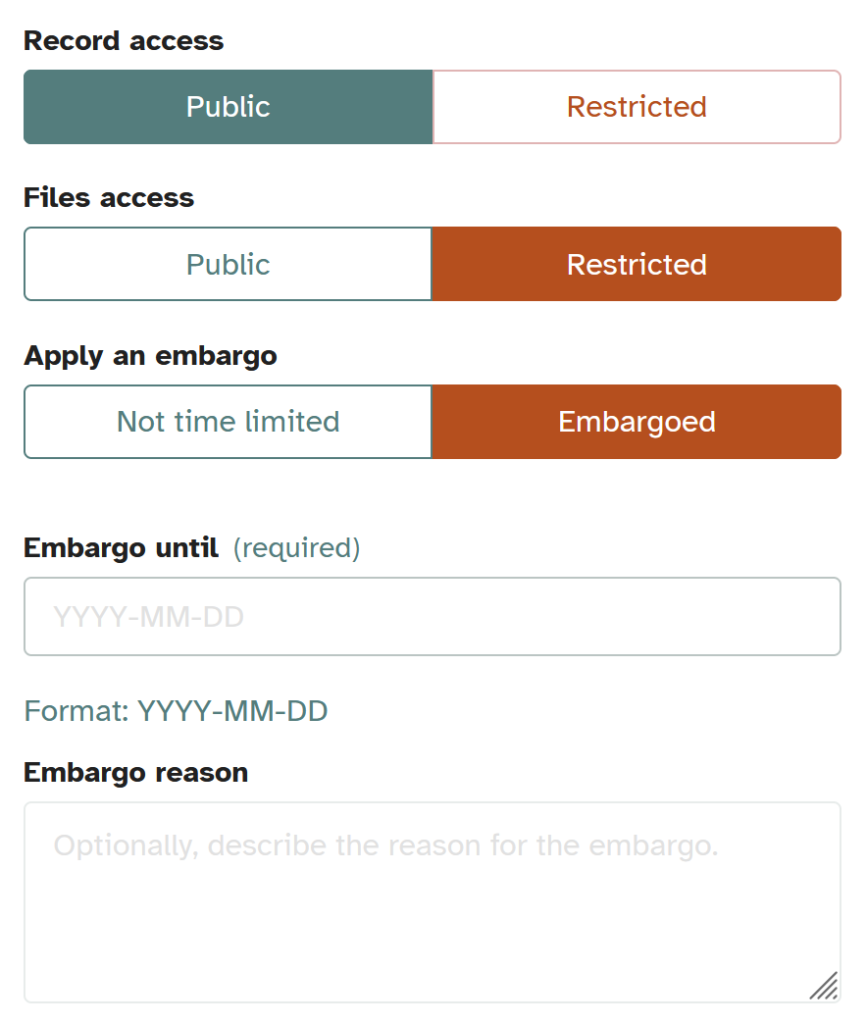
The day after the embargo date passes the files will become public. You do not need to come back to set the record manually.
KCWorks Roles
| Role | Can Edit Record | Can View Restricted Record | Can View Public Record |
|---|---|---|---|
| Owner | Yes | Yes | Yes |
| System Administrator | Yes | Yes | Yes |
| Non-logged in Visitor | No | No | Yes |
Collection Role Permissions
| Role | Can Edit Record | Can View Restricted Record | Can View Public Record |
|---|---|---|---|
| Collection Owner | Yes | Yes | Yes |
| Collection Manager | Yes | Yes | Yes |
| Collection Curator | Yes | Yes | Yes |
| Collection Reader | No | No | Yes |
